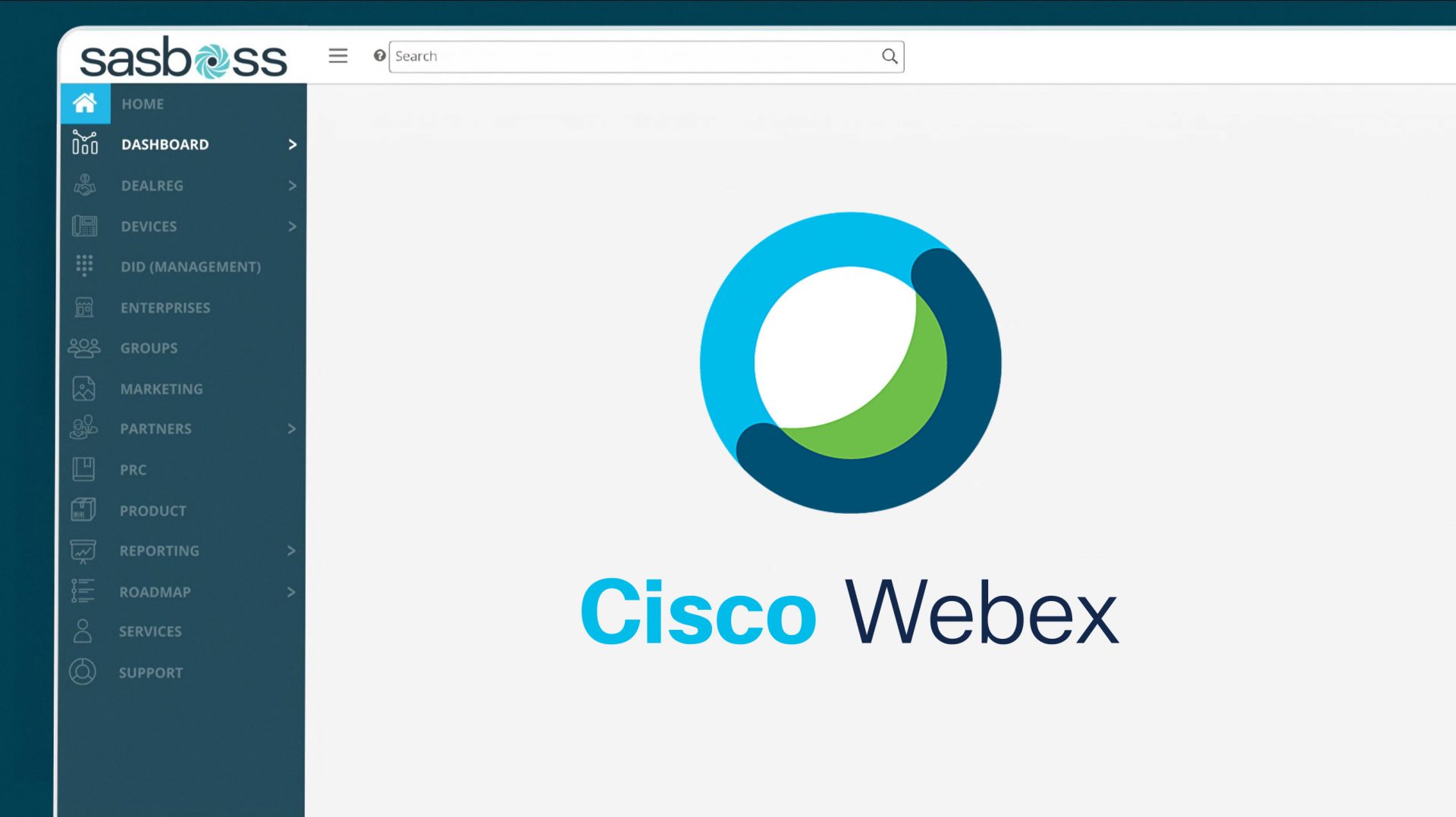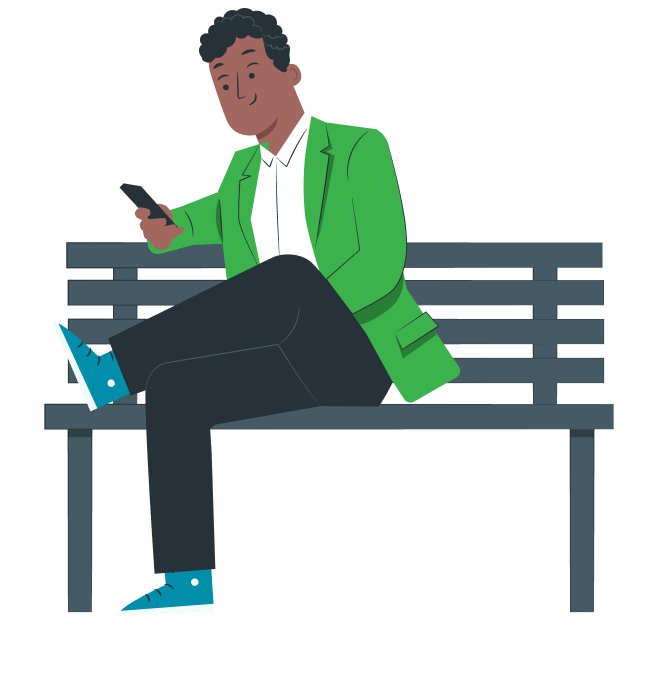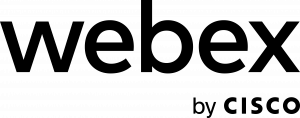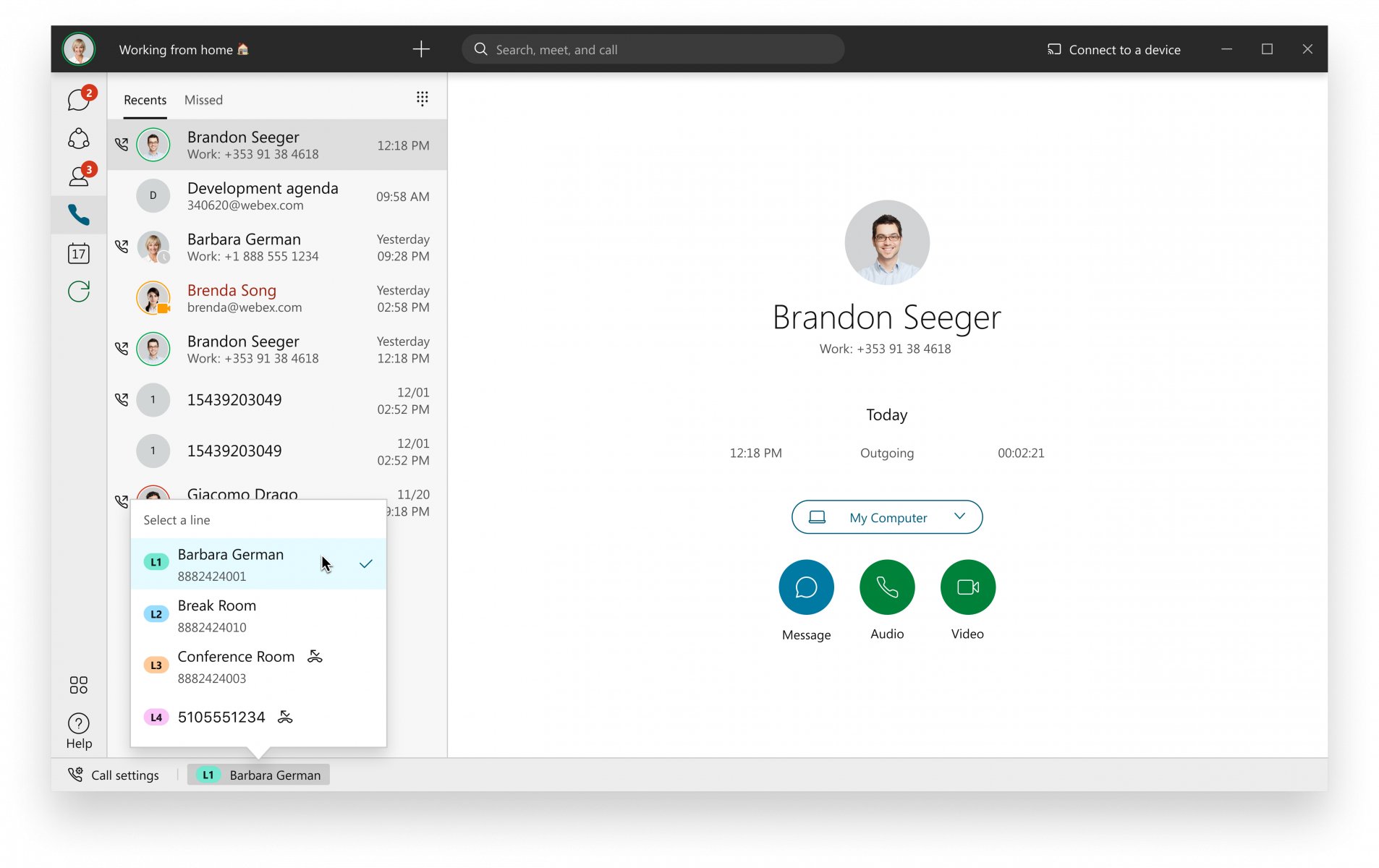
The new Webex experience brings together your teams, your customers and your work for anytime anywhere communication and seamless integration. Call, message, meet, share. Do all of it, across multiple workspaces on any device.
- Any device – Webex works on PC and Macs, as well as iOS and Android tablets and smartphones giving you the option to choose how you want to work
- Always on – With persistent spaces, you never lose your content. Intuitive filters allow you to search across people, spaces, messages, and files to find what you need quickly
- Always secure – Webex keeps your information safe and secure with end-to-end encryption
Working as a team has never been easier
Enjoy everything you love about Collaborate with Webex and so much more with all the tools to empower your teams to collaborate all in one place, from anywhere
- Crystal clear calling. With native in-app voice and video calling, you can make and receive calls with the classic calling features you rely on daily
- Messaging the way it’s meant to be. Quickly contact teammates, internal or external, using chat for direct messages or in a group space. Enjoy the latest messaging features such as @mentions, emojis and gifs, and threaded message support
- Hassle-free video conferencing. Host or join secure HD meetings on any device, anywhere, and keep your data and privacy protected. Share your desktop, application, or file during your meeting or pop up a virtual whiteboard and have a brainstorming session
- Team collaboration tools keep you moving forward. Create a virtual workspace where you can get work done with others, one-to-one or as teams. Chat, meet, share files and link your productivity apps all within your virtual space to keep your work and conversations organised