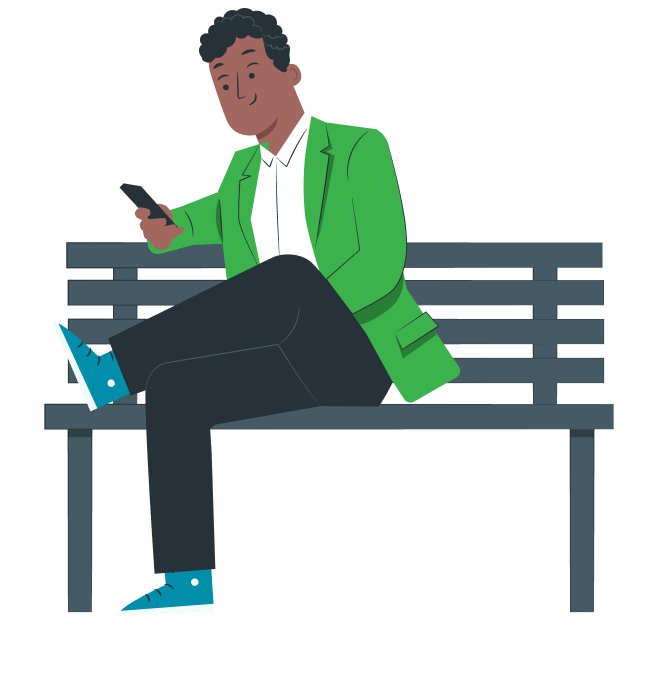The key to successful porting is following the established process and ensuring accurate information is provided to avoid delays. We advise all our partners to put enough time into reviewing their submission to be sure they can deliver all the required details.
1) Collecting all documents required to support a porting request
Supplying a copy of your client’s latest invoice (not older than 3 months) speeds up the process and allows us and the carrier to work through anomalies without reverting back to you or the client for further information; while we understand that this might be considered as a confidentiality challenge, it allows all parties included to confirm ownership of the number and the complexity of service to avoid any future miscategorization, during the porting process.
Partners are required to have written authority from their customer, authorising them to port on their behalf. By regulation, the losing carrier can challenge the authority, so it’s necessary to have these details stored in the event proof of authority is required.
2) Identifying your numbers category
Before you log a Porting request, you will need to identify which category the number/s belong to. There are three types of porting categories:
Category A – A simple PSTN analogue phone on the copper or NBN or SIP number. It can’t have complex services listed for Category C.
Category C – Any PSTN single number that has complex services attached or multiple 10/100/1000 number blocks – if you notice that you are not in the Category A it’s possible that you are Category C.
What if you are not sure about which category? It’s best to discuss this in advance, so we are happy to help you to define the number category. Once that is done, you can proceed with the next step.
3) Upload a copy of the retail invoice to SASBOSS as part of the porting request.
The timeline after your porting request (step by step guide):
1. Your request received – Access4 receives and submits numbers to gaining carrier on a Porting Authority Form (PAF) with the retail invoice as proof of ownership. Timeline: submitted with 4 business hours.
2. Pending acceptance – The gaining carrier submits porting number validation (PNV) request to the losing carrier and awaits a PNV response. Timeline for Category A: 7 Business Days / Timeline for Category C/1300: 9 business days.
3. Submitted to carrier – Gaining and losing carriers have verified the request through an SNA/CNA and are awaiting port time and date. Numbers are imported into SASBOSS.
4. Verified – Port verified by a losing carrier. At this point, the numbers are automatically inserted into the DiD Inventory and are available for activation and outbound CLID over stamping. Timeline for step 3) and 4): Category A: 7 business days / Category C/1300: 15 business days.
5. Booked – Partner & End Customer have agreed on porting time and date. Timeline for Category A: Between 2-30 business day’s notice required. Timeline for Category C: Between 12-60 business day’s notice required. Porting will be between the 08:00 and 16:00 hours.
6. Completed – The Port has been completed and carrier sends a confirmation to Access4. SASBOSS is updated and the partner is informed via a ticket update. Timeline: Within one hour of commencement.
Note: the client may experience a short outage as the carriers update their routes.
Challenges and most common questions
The biggest challenge faced during porting is the accuracy of the information provided during submission. This includes associated numbers (missing numbers part of a group) and wrongly associated numbers (numbers that need to be disassociated because they don’t belong to the group or customer). If this occurs delays are inevitable and the process effectively starts again.
By selecting the ‘ASAP’ option in the porting machine the process is sped up as we’ll get the opportunity to request the first available date. Both carriers will have to agree that there is a vacant spot in their porting schedule. If the spot is available, the request gets accepted and automatically updated in the system, and visible in the SASBOSS.
Rescheduling charges
Partners can request to move the date but must do so with at least 48 hours notice prior to the scheduled port booking. No charges apply for the first reschedule, but an $80 fee applies for subsequent moves. Some carriers won’t allow more than 2 changes to the porting date, so we request partners manage customer expectations and lock dates in.
Rejection and cancellation charges
Rejection charges apply in the event the port can’t proceed due to misinformation submitted that can’t be resolved with 2 requests from the carrier. Please refer to your price-book for failed/withdrawn porting costs. In the event a partner cancels the port after the batch has been verified, the withdrawn fee applies.