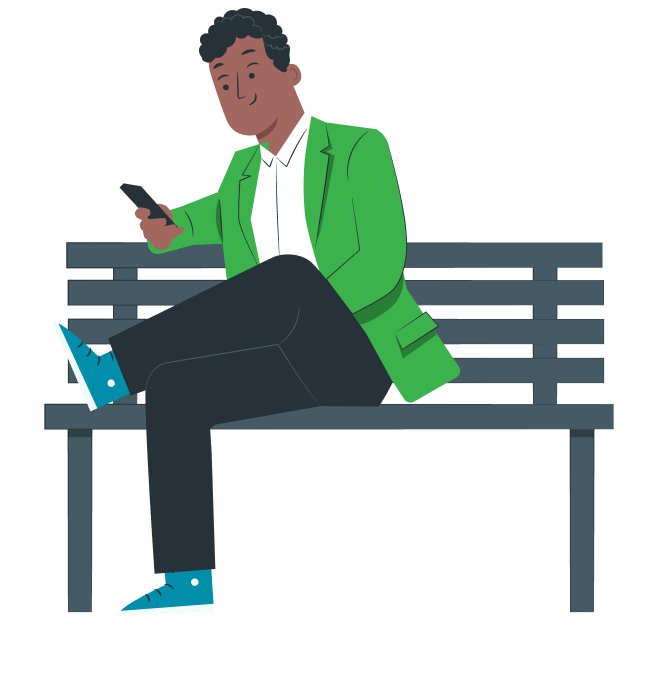Benefits for the customer
The IPND is used by the emergency call service, alert system, law enforcement and national security agencies. The primary purpose is to have accurate data about the caller in case of a life-threatening emergency calls or security situation that could be of public interest.
SASBOSS delivery to the IPND and nomadic tagging
We’ve created ‘direct communication’ between SASBOSS, our provisioning portal, and the IPND. When our partners set up customers in SASBOSS, they must ask them for the address and related information and fill out all required fields. The standard information a CSP will collect is the public number, the name of the customer, the name of the carrier, the service address of the customer, customer’s listing preferences, service purpose (business, private and similar), and an additional field that flags the service as nomadic to ensure the operator clarifies the correct address. Access4 sends updates to IPND weekly, so we can have the flexibility to adjust DID numbers. When it comes to the ‘bulk uploads’ and address updates, if the group address is updated, all DID numbers that belong to that group will be re-sent to IPND with the new address information.
A task we take seriously is to ensure our partners are educated on how they should address this matter when provisioning services through SASBOSS.
Data privacy and customer choices
In an era of oversharing and data security concerns, some of your customers may decide to provide incorrect data, thinking they are protecting their privacy. As far as the IPND is concerned this could cause a number of adverse outcomes. It’s worth mentioning that Access4 DID numbers are uploaded as unlisted.
Types of errors
Access4 fixes hard and soft errors within 1 business day. ‘Soft errors’ would be missing fields or inaccurate data, with two days window to correct, while ‘hard errors’ are where your data wouldn’t be uploaded at all, and the timeframe to correct would be within 24 hours.
IPND Manager
An IPND Manager is a company’s (carrier’s) representative and the first point of contact when it comes to the data accuracy. If you have any IPND related questions please don’t hesitate to get in touch directly with your provider (our partner) or email us at tac@access4.com.au
Data accuracy and auditing
The authorities are urging the continuous process of data improvement. There are regular auditing processes in place, so we encourage our partners to ensure you consider your ongoing improvements for data accuracy and work closely with your customers to build awareness.
If you are already our partner, here is the list of few things you should consider:
- Capturing all data during onboarding. Include this subject in your customer onboarding process and inform your customers about the importance of having the correct data from day one.
- Educate your customers. Write up a quick blog or a guide about the importance of the IPND and why it’s necessary to keep their data correct allowing them to participate proactively.
- Updating customer data. You will know your customer database best, so think about how often you could organise a follow-up to get updates or to remind your customers to check their data.
- Regular reminders: Suggestion; set-up a permanent banner in your monthly newsletter that will remind your customers to communicate changes with you.
Proactive approach if you are an end-customer
It’s always easier and faster when all involved parties work together, so why not put your provider on your ‘must update’ list, to be sure you have provided updated information?
IPND checklist for CSPs for download:
https://www.acma.gov.au/Industry/Telco/Numbering/IPND/ipnd-checklist-for-csps-2
Sources:
Industry Code C555:2017 INTEGRATED PUBLIC NUMBER DATABASE (IPND)
Industry Guideline G619:2017 IPND DATA
VOICEOVERIP_EMERGENCY SERVICES BY www.acif.org.au
https://www.acma.gov.au/Industry/Telco/Carriers-and-service-providers/Emergency-call-service/voip-and-the-integrated-public-number-database-i-acma